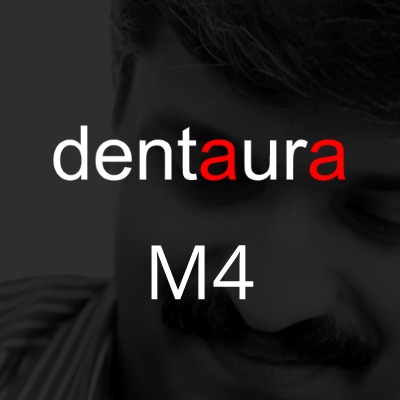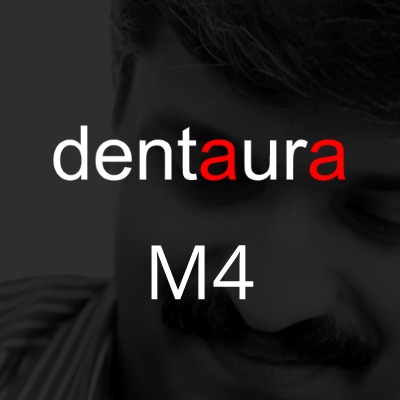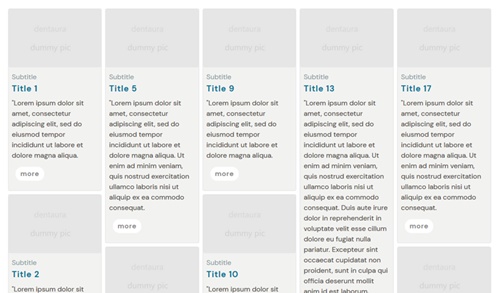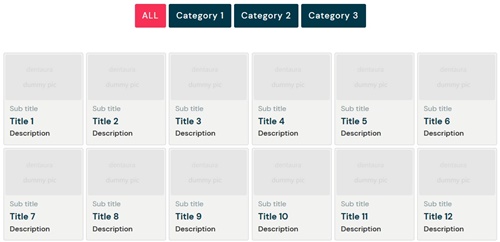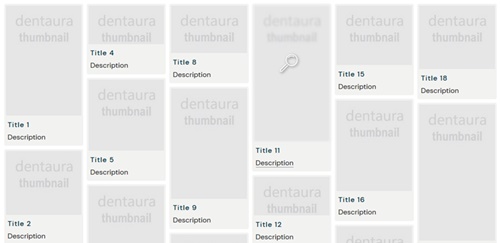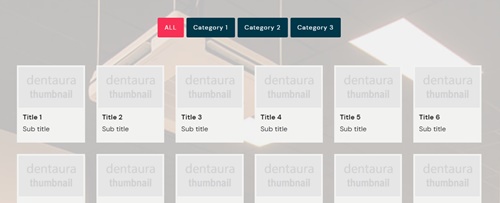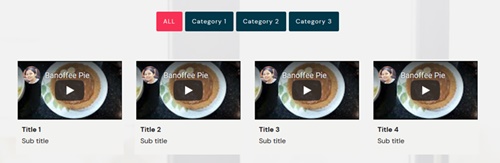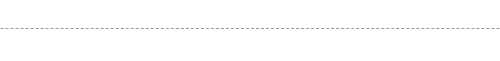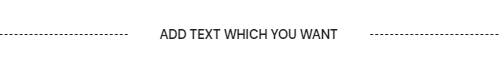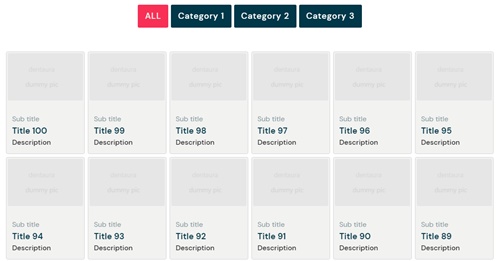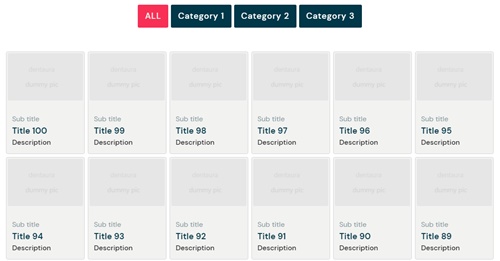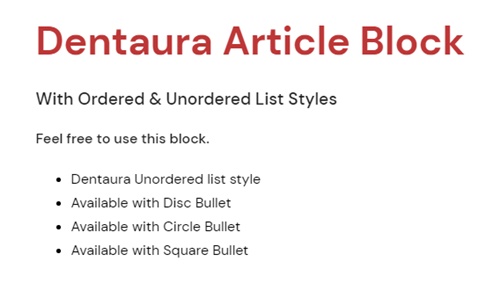Dentaura M4 v.2.5.1
Temporary fix for Pre-loader to work in recent versions. Install Dentaura M4 v.2.5.1 and then add following code in Global HTML Insert > Before </head> code
<style>/* dentaura preloader start */ #loading-preloader{height:100%;width:100%;position:fixed;margin-top:0;top:0;left:0;z-index:9999} /* dentaura preloader end */</style>
Dentaura M4 v.2.5.0
Minor updates
Dentaura M4 v.2.4.10
New Blocks: 3 Back to top buttons
Dentaura M4 v.2.4.9
Added headers in control panel for spacer block
Dentaura M4 v.2.4.8
New Blocks: 8 Preloaders (5 with logo)
Dentaura M4 v.2.4.7
New Blocks: 3 Preloaders
Dentaura M4 v.2.4.6
New Block: 1 Article block with ordered and unordered list styles
Dentaura M4 v.2.4.5
New Blocks: 1 Preloader, 12 dividers, 2 animated dividers, 1 Cards block with reverse order, 1 Photo gallery with reverse order.
In old blocks:
1) Photo Gallery - Sortable: Download button added.
2) Updated instructions for lightbox group id in sortable photo gallery.
3) Skew Dividers: Now it is possible to give skew effect to left side also.
Dentaura M4 v.2.4.4
All previous blocks have been re-done with better block controls, html & css.
New Blocks: 1 Preloader, 2 Cards, 1 spacer to put beneath menu, 6 dividers
Fixes: Gallery: the lens icon position has been centered, so removed positioning controls.
Dentaura M4 v.2.4.3
3 customizable preloaders - Preloaders are what you see on the screen while the rest of the page's content is still loading. It keeps visitors entertained while page components finish loading.
1 sortable photo gallery with small thumbnail and card text, large image & lightbox with caption/title. Sorting facility can be disabled if not required.
Capacity: 100.
1 sortable video gallery for youtube and vimeo. Capacity: 30 videos, however can increase upto 100 at your own risk. Sorting facility can be disabled if not required
1 masonry gallery with vertical image order with small thumbnail and card text, large image & lightbox with caption/title. Capacity: 100.